Open files to edit with below command with your recent or to be created files;
vim -p {a,b,c,d,x,y,z}.ext
When you execute command above vim will open a screen with tabs in your terminal starting with a.ext tab and ending with z.ext tab.
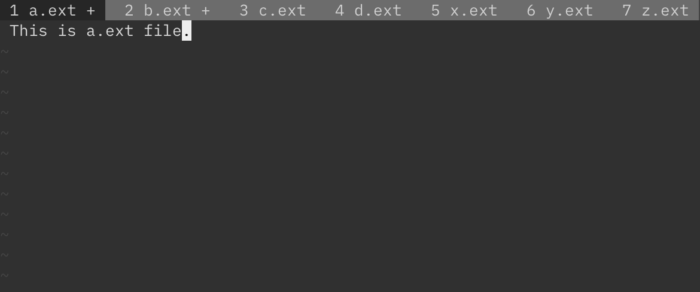
To edit file in next tab type “gt” (After this b.ext tab will splash)
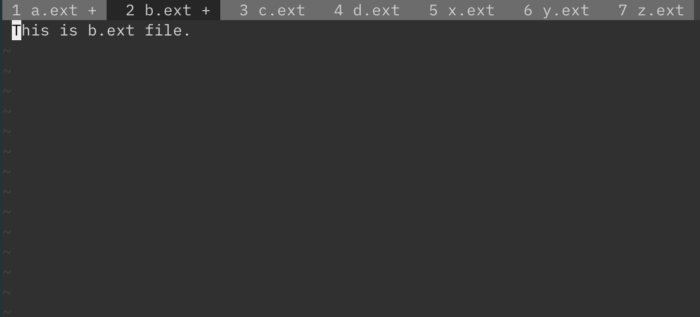
To edit file in previous tab type “gT” (After this a.ext tab will splash)
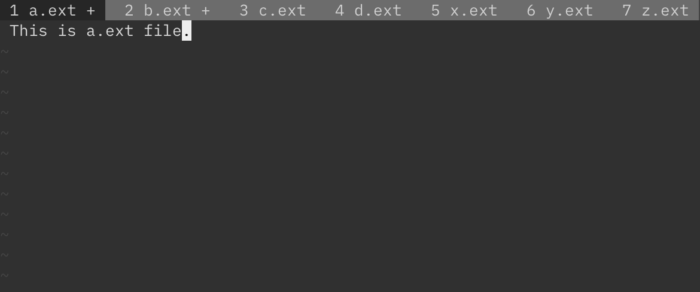
That’s all.